



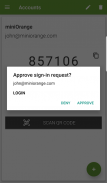

Authenticator

Description of Authenticator
miniOrange Authenticator is an application designed for the miniOrange Authentication Service (MAS), primarily offering second-factor authentication for registered users. This app is available for the Android platform and allows users to enhance their security during the sign-in process. With its robust features, anyone can download miniOrange Authenticator to improve their account protection.
The app facilitates secure sign-ins through multiple methods. Users can choose to receive a one-time passcode via SMS or email, ensuring that even if someone gains access to their password, they will still need the additional code to log in. This two-step verification process significantly reduces the risk of unauthorized access to accounts.
In addition to one-time passcodes, miniOrange Authenticator supports software tokens. These tokens are generated within the app and change every 30 seconds, providing an extra layer of security. Users can enter these dynamic codes when logging into their accounts, further safeguarding their information.
For those who prefer a more visual method of authentication, the app allows users to scan QR codes. This feature is particularly useful for quickly linking devices and accounts, making the authentication process both efficient and straightforward. By scanning a QR code, users can easily set up their authentication without the need for manual code entry.
Push notifications are another key feature offered by miniOrange Authenticator. When a user attempts to log in from a registered device, a push notification is sent to the user's device. They can then simply tap to accept or deny the login attempt, providing real-time control over account access. This feature is especially beneficial for users who may not always have their authentication codes readily available.
In addition to these methods, the app also supports hardware tokens. This option is suitable for users who prefer a physical device for generating authentication codes, offering an additional layer of security. Hardware tokens are particularly useful in environments requiring stringent security measures.
miniOrange Authenticator is designed with user experience in mind, ensuring that the process of setting up and managing authentication methods is intuitive and user-friendly. Users can easily navigate through the app to configure their preferred authentication methods, making it accessible for individuals with varying levels of technical expertise.
The application prioritizes security without compromising usability. Each feature has been developed to offer a balance between strong security protocols and ease of use. This design philosophy allows users to feel confident in their account security while maintaining a straightforward interaction with the app.
Moreover, users can customize their authentication preferences based on their specific needs. Whether opting for push notifications, software tokens, or one-time passcodes, miniOrange Authenticator provides flexibility in how users choose to secure their accounts. This adaptability is essential for accommodating different security requirements and user preferences.
The app is particularly beneficial for businesses and organizations that require robust security measures for their employees. By implementing miniOrange Authenticator, organizations can ensure that their employees' accounts are protected against unauthorized access, thus enhancing overall security posture.
miniOrange Authenticator also provides support for multiple accounts, making it convenient for users who manage several logins across different platforms. This functionality allows users to streamline their authentication process, enabling them to switch between accounts without hassle.
The app's design focuses on clarity and simplicity, enabling users to quickly access the features they need without unnecessary complications. This straightforward approach helps users to understand and utilize the app effectively, maximizing its security benefits.
As users navigate through the app, they will find that miniOrange Authenticator integrates seamlessly with existing authentication workflows. This compatibility ensures that users can incorporate the app into their daily routines without significant adjustments to their current practices.
In addition to its robust features, miniOrange Authenticator emphasizes the importance of user education regarding security best practices. By using the app, users can learn more about safeguarding their accounts and the different methods available for enhancing security.
For anyone looking to bolster the security of their accounts, downloading miniOrange Authenticator is a prudent choice. The app provides comprehensive options for second-factor authentication, making it an essential tool in today's digital landscape.
Employing a balanced approach to security, miniOrange Authenticator combines advanced functionalities with user-friendly design. By offering multiple authentication methods, the app caters to diverse user needs while promoting a secure environment for digital interactions.
With miniOrange Authenticator, users can take significant steps toward securing their online presence, ensuring that their accounts remain protected against potential threats. The focus on usability and security features positions the app as a valuable resource for anyone seeking to enhance their digital security practices.


























